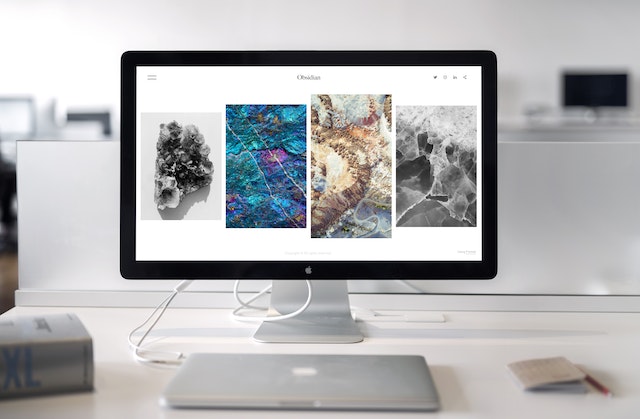Are you tired of waiting for your website to load? Slow page speeds not only frustrate visitors, but they can also hurt your search engine rankings. That’s why it’s crucial to optimize your website’s speed for a better user experience and improved SEO. In this blog post, we’ll explore some useful tools like Google’s PageSpeed Insights, WebPageTest.org, Pingdom Website Speed Test and GTmetrix to help you analyze your site’s performance and provide actionable tips on how to improve its loading time. So sit tight and let’s get started!
Google’s PageSpeed Insights
Google’s PageSpeed Insights is a free tool that analyzes the performance of your website on both desktop and mobile devices. It provides valuable insights into how well your site loads, including suggestions for improvements.
One notable feature of this tool is its ability to score your website based on various factors such as caching, image optimization, and script management. The scores range from 0-100 with higher scores indicating better performance.
PageSpeed Insights also offers detailed recommendations on how to improve each area so you can take actionable steps towards optimizing your site’s speed. For instance, it may suggest leveraging browser caching or compressing images to reduce their file size.
Another great thing about PageSpeed Insights is that it provides screenshots of how your page looks when loading in different browsers and devices. This enables you to see if there are any design issues causing slow load times.
Google’s PageSpeed Insights is an excellent tool for analyzing and improving your website’s speed performance.
WebPageTest.org
WebPageTest.org is another reliable tool that can help you improve your website’s speed. This free online tool provides a detailed analysis of your website’s speed and performance, including load times, page size, and requests.
One of the best features of WebPageTest.org is its ability to test your site from multiple locations worldwide. This feature allows you to see how well your site performs in different regions around the world, which is especially important for websites with global audiences.
Another great thing about WebPageTest.org is that it provides waterfall charts that show every request made by your website during the loading process. You can use this information to identify specific elements on your pages that are causing slow load times or other issues.
WebPageTest.org also offers recommendations based on industry best practices for improving website performance. It suggests ways to optimize images and minimize HTTP requests, among other things.
If you want a comprehensive analysis of how your website performs globally and want specific recommendations for improving its speed and performance then WebPageTest.org could be an excellent option for you!
Pingdom Website Speed Test
Pingdom Website Speed Test is a popular tool that helps website owners analyze their webpage’s loading speed. It provides a comprehensive report on several aspects of the website, including load time, page size, and requests made.
To use Pingdom Website Speed Test, simply enter your website URL into the search bar and select a server location to test from. The tool will then begin analyzing your site’s performance and provide you with an easy-to-read report that highlights areas for improvement.
The report generated by Pingdom also includes helpful suggestions for optimizing your site’s performance. This can include recommendations such as compressing images or reducing HTTP requests made by scripts on your page.
One of the unique features of Pingdom is its ability to simulate different internet connection speeds. This allows you to see how quickly your page loads for users in different parts of the world with varying levels of internet connectivity.
Using Pingdom Website Speed Test can help identify specific issues affecting your site’s loading times and provide actionable steps to improve overall performance.
GTmetrix
GTmetrix is another excellent tool to help you speed up your website. It provides a comprehensive report on your site’s performance and also gives recommendations for improving its speed.
The best thing about GTmetrix is that it shows you how long each element of your page takes to load, so you can identify the bottlenecks and address them accordingly. The tool also allows you to compare your site’s performance with other websites in the same niche, giving you an idea of where you stand in terms of loading times.
One great feature of GTmetrix is that it integrates with Google PageSpeed Insights and YSlow, two other popular tools for analyzing website speed. This means that if there are any discrepancies between the reports generated by these tools, GTmetrix will highlight them for you.
Another useful aspect of GTmetrix is that it enables users to test from different locations around the world. This feature lets webmasters pinpoint potential latency issues caused by geographic distance.
GTmetrix is a highly recommended tool for anyone who wants to boost their website’s loading times. Its detailed reporting capabilities make it easy to spot problem areas and fix them quickly.
How to improve your website’s speed
Improving your website’s speed can seem daunting at first, but it doesn’t have to be. Here are some tips you can follow to improve your website’s speed:
1. Optimize images: Large images can slow down your website’s loading time, so make sure that all of the images on your site are optimized for web use.
2. Minimize HTTP requests: Each element on a webpage requires an HTTP request, which slows down the loading time. Try to minimize these requests by combining files and using CSS sprites.
3. Enable browser caching: Browser caching allows browsers to store important elements from your website in their cache memory, which leads to faster load times upon future visits.
4. Use a content delivery network (CDN): A CDN stores copies of static assets like images and videos across multiple servers around the world, reducing the amount of distance data has to travel before being displayed on a user’s device.
5. Minify code: Minimizing JavaScript and CSS files reduces their file sizes without affecting functionality or design quality.
By following these tips, you’ll be well on your way towards improving your website’s speed – and providing users with an optimal browsing experience!